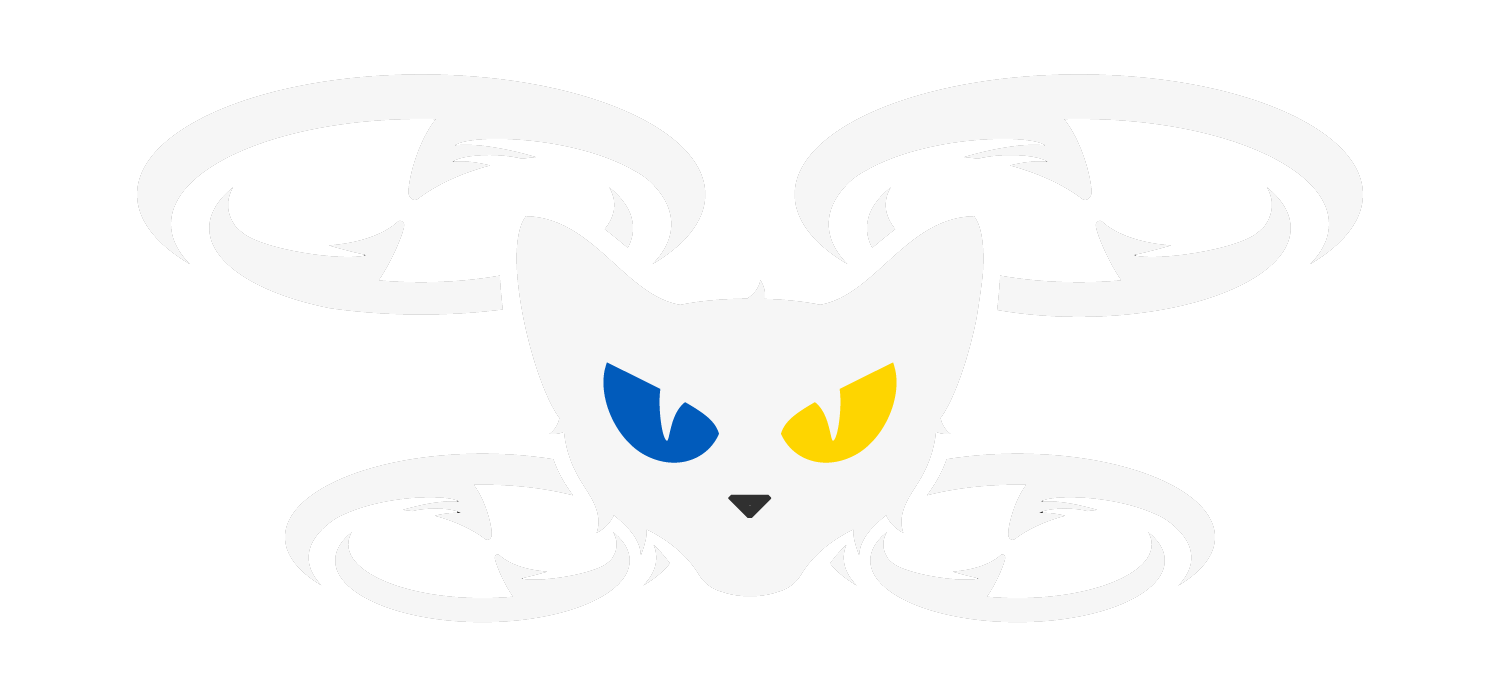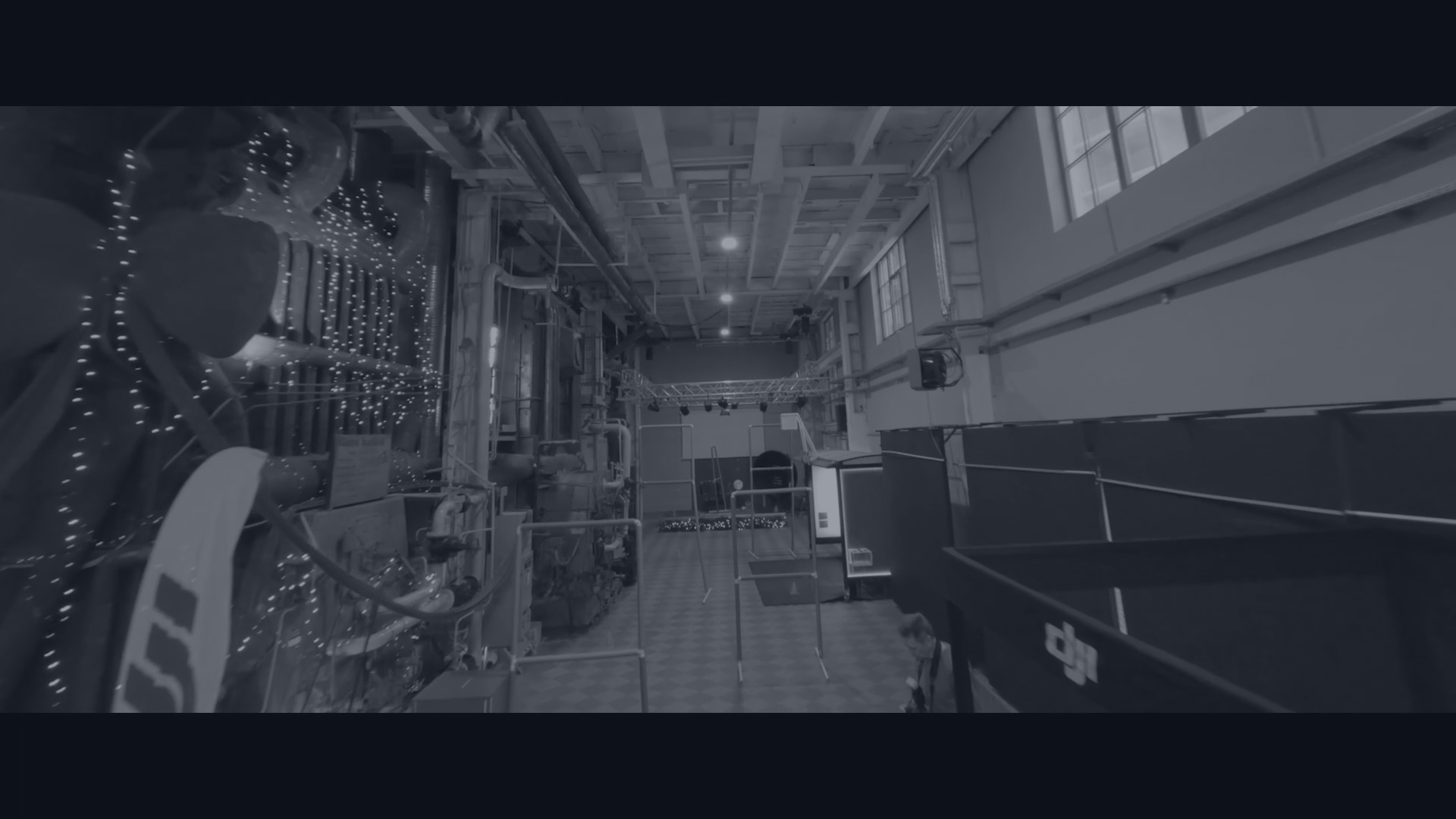MAKING YOUR IDEAS A REALITY
Standart DRONES
Standart drones are the ones that are mass-produced by specialized companies. They meet strict manufacturing and quality control standards. Off-the-shelf drones have predefined designs and functions for various tasks such as video recording, surveillance or transportation. However, they can be more expensive and may require more support from the manufacturer.
Selfmade DRONES
Selfmade drones are the ones that are usually handmade by individuals or small groups. They can be customized according to the wishes and needs of the owner. Self-made drones can have a variety of functions and designs, depending on the skills and capabilities of their creator. They can be cheaper than factory drones, but may have limited support and warranty.
MAVIC 3

Key Specifications:
- 4/3 cmos inch sensor.
- Apple ProRes 422 (LT, HQ)
- 5.1K: 5120×2700 25/50fps
- DCI 4K: 4096×2160 25/50/120fps
- 4K: 3840×2160 25/50/120fps
- H.264/H.265
- 5.1K: 5120×2700 25/50fps
- DCI 4K: 4096×2160 25/50/120fps
- 4K: 3840×2160 25/50/120fps
- FHD: 1920×1080 25/50/120/200fps
H.264/H.265 Bitrate: 200 Mbps
Apple ProRes:
- 422 HQ Bitrate: 3,772 Mbps
- 422 Bitrate: 2,514 Mbps
- 422 LT Bitrate: 1,750 Mbps
For work outside of Europe, 30 and 60 fps options are also available.
For video broadcasts:
- Mini-HDMI port.
Possible resolutions for video output from the remote:
- 3840×2160 30p
- 3840×2160 25p
- 3840×2160 24p
- 1920×1080 60p
- 1920×1080 50p
It is also possible to connect the image from DJI FPV glasses via USB and output to an external device via mini-hdmi.
Mavic 3 Cine is an ideal option for capturing non-complex shots with wide-angle optics, both for filming and photography. It is very important to decide with which codec you want to film the material. Available options are H.264 and ProRes.
H.264 is a standard codec used quite widely because it is easy to work with. Data volumes are not very large. Has limitations when processing colors in post production.
ProRes is a codec used more in cinema or commercials. Unlike the previously mentioned H.264 codec, with the ProRes codec the material will be slightly more detailed and take up much more space. The reason for all this is the wide range of possibilities for processing the material in post-production. The ability to apply various color profiles to define the desired mood in the recordings.
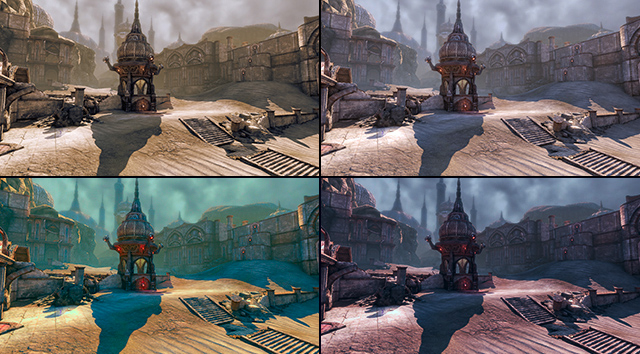
With H.264, this would not be possible, because when coloring the material, artifacts would begin to appear in the image.
You can see examples of artifacting in the post below.
Filming with FPV drones
This is a very advanced innovation in drone technology, characterized by the use of self-made drones during filming. Their biggest advantage over standard drones is the wider range of camera movements. These drones are able to fly alongside objects that are moving at high speed, such as racing cars or boats. Despite their power, with the addition of propeller protection, these drones can also be safely used to fly indoors, close to people or objects. These drones are often accompanied by GoPro action cameras for filming, but a professional film camera can also be attached if required.
Inspire 2 X5S

Key specifications:
Lenses are available:
- DJI MFT 15mm/1.7 ASPH
- Olympus M.Zuiko 12mm/2.0
- Olympus M.Zuiko 25mm/1.8
- Olympus M.Zuiko 45mm/1.8
4/3 cmos inch sensor.
Aspect Ratio 17:9
CinemaDNG
4K DCI: 4096×2160 25p,
up to 2.4Gbps; 50p, up to 4.0Gbps
H.264
4K DCI: 4096×2160 25/50p 100Mbps
Aspect Ratio 16:9
CinemaDNG
4K Ultra HD: 3840×2160 25p,
up to 2.4Gbps; 50p, up to 4.0Gbps
ProRes
4K Ultra HD: 3840×2160 25p,
422 HQ @900Mbps; 25p, 4444 XQ 2.0Gbps
H.264
4K Ultra HD: 3840×2160
25/50p 100Mbps
2.7K: 2720×1530
25p 80Mbps;
50p 100Mbps
FHD: 1920×1080
25p 60Mbps;
50p 80Mbps;
119.88p 100Mbps
Aspect Ratio 2.44:1
CinemaDNG
5.2K: 5280×2972 25p, up to 4.2Gbps
ProRes
5.2K: 5280×2160 25p, 422 HQ @1.3Gbps
H.264
4K Ultra HD: 3840×1572 25p @100Mbps
Video output from the remote:
- HDMI
- SDI
Possible resolutions for video output from the remote:
- 1080P 25
- 1080P 50
- 1080P 60
- 1080I 50
- 1080I 60
Inspire 2 with X5S is the ideal option for capturing even the most complex shots. The ability to put on the desired optics will help you realize any shot you want to get, both during filming and photography. This drone can be used in both standard and non-standard conditions. It shines the most when you have to work in difficult conditions or have to capture more complex shots. For example, tracking a car at the desired height, when there are obstacles on the flight path, then one of the pilots concentrates on working with the drone and avoiding obstacles, while the other one works only on the camera and makes sure that the object is in the frame. Also, it is possible to connect a third pilot who would be responsible for guiding the focus. In this case, the drone is fully utilized.
Also, it is very important to decide with which codec you want to film the material. Available options are H.264, ProRes and CinemaDNG.
H.264 is a standard codec used quite widely because it is easy to work with. Data volumes are not very large. Has limitations when processing colors in post production.
ProRes is a codec used more in cinema or commercials. Unlike the previously mentioned H.264 codec, with the ProRes codec the material will be slightly more detailed and take up much more space. The reason for all this is the wide range of possibilities for processing the material in post-production. The ability to apply various color profiles to define the desired mood in the recordings.
CinemaDNG is a specific codec that captures even more data than ProRes. Therefore, in order to maximize the possibilities of coloring, it becomes extremely easy to bring the material to the desired color profile or to the profiles of another camera. When filming with this codec, maximum quality is obtained. Cons of this codec: It takes up a lot of space (15 minutes of material will take up 480 GB). The footage will consist of very small still images (DNG) so it may take some time to upload or transfer this footage. Also, processing will require a better computer. So, in this case, the advantage of ProRes is that a single file is obtained, which is easy to forward or transfer to other media and is easier to process.